Noise Mode
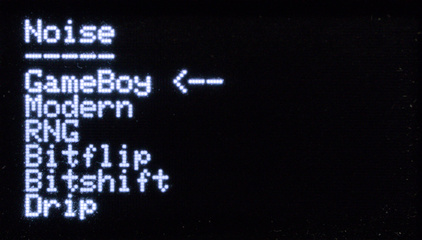
WaveBoy has several noise generators available, including an approximation of the GameBoy's buzzy LFSR noise mode. To activate noise, simply select "Noise" from the main menu (press the left encoder if in the wave view and then turn it clockwise until Noise is highlighted, then press the encoder again).
As soon as Noise is selected, WaveBoy switches to outputting noise on the audio out. Likewise, if the Step output is set to Step (rather than alt-audio or LFO), the step output will now use the current noise value at each trigger pulse.
All noise types currently implement a single 16-bit noise register that is updated with each update to the DAC via the next() function call. This function call manipulates the noise register in various ways. Note that even though the noise is 16-bit internally, the output DAC is only 12-bits.
To exit noise mode, press and hold the right encoder to go back to the main menu. WaveBoy will continue to output noise until a Wave function is selected.
Controls
The noise frequency is controlled via V/Oct and the Tune knob and runs at the same audio rates as the Wave output (namely 32 * pitch). For some noise types, this results in changing the perceived pitch of the noise; and for others is controls the speed of noise events.
Some noise types also use the CV input to modulate a parameter. The right encoder knob can also be used to modulate a parameter as well.
Pressing the left knob will display current CV/knob values for a small period of time. To prevent the display updates causing audio artifacts, these values are not updated to the screen automatically. This allows using fast changing CV values.
Press and holding the left know will return to the main menu.
Pressing the right knob or sending the gate input high will reset the current selected noise. This has varying meaning depending on the noise type.
Noise Types
GameBoy
Derived from the explanation here, this noise type approximates the "buzzy" noise available on the GameBoy.
Pressing the right knob or sending the gate input high resets the LFSR seed which can result in different sounds.
Modern
This uses a modern LFSR derived from here.
Pressing the right knob resets the LFSR seed which can result in slightly different sounds.
RNG
Simply uses the random() Arduino function.
Pressing the right knob resets the random seed. The seed comes from reading an unused pin on the microcontroller.
Bitflip
On each update, randomly picks a bit to flip (XOR) within the 16-bit register.
Pressing the right knob randomizes the noise register.
Bitshift
On each update, shifts the bits to the left and randomly sets the least significant bit to 0 or 1.
Pressing the right knob resets the random seed. The seed comes from reading an unused pin on the microcontroller. It also randomizes the noise register.
Drip
Sort of like drops of rain. On each update, there is a randomized change to drip onto the noise register. This XORs the existing bit and then "splashes" to the adjoining bits.
The CV sets the max splash range and the right encoder knob adjusts the drip chance.
Pressing the right knob resets the register to all zeroes.